The architectural profession stands at a pivotal crossroads, where the choice between Computer-Aided Design (CAD) and Building Information Modeling (BIM) can fundamentally shape a firm’s future. This decision extends far beyond selecting design software—it influences workflow efficiency, project delivery, team collaboration, and ultimately, the bottom line. As we navigate through 2024, understanding the nuances between these technologies has become more crucial than ever for architects, designers, and architectural firms of all sizes.
The Evolution of Architectural Documentation
The journey from traditional drafting boards to modern digital platforms tells a fascinating story of architectural evolution. In the not-so-distant past, architects hunched over drafting tables, armed with T-squares, triangles, and pencils, meticulously crafting their designs by hand. This process, while intimate and artistic, was time-consuming and prone to errors. The introduction of Computer-Aided Design in the 1980s marked the first significant shift toward digital documentation, promising increased accuracy and faster revisions.
The Manual to Digital Transition
The transition from manual to digital drafting brought both opportunities and challenges. Early CAD systems essentially digitized the drawing board, maintaining familiar workflows while adding the benefits of digital precision. This conservative approach to innovation helped ease the profession into the digital age, allowing architects to maintain their established design processes while gradually embracing new capabilities.
The Digital Revolution’s Impact
This initial digital transformation fundamentally changed how architectural offices operated. Drafting departments transformed into CAD teams, paper storage gave way to digital archives, and the ability to quickly modify and reproduce drawings revolutionized project delivery. However, these changes, significant as they were, represented only the beginning of architecture’s digital journey.
Setting the Stage for Modern Design Tools
As technology advanced, the limitations of basic digital drafting became apparent. The growing complexity of modern buildings, increasing sustainability requirements, and the need for better project coordination demanded more sophisticated solutions. This environment set the stage for the emergence of Building Information Modeling, representing a paradigm shift in how we approach architectural design and documentation.
Understanding this historical context is crucial for appreciating the current state of architectural technology. As we examine the specific characteristics of both CAD and BIM throughout this guide, we’ll see how each technology evolved to meet different needs within the profession. This evolution continues today, with new features and capabilities regularly emerging to address the ever-changing demands of modern architecture.
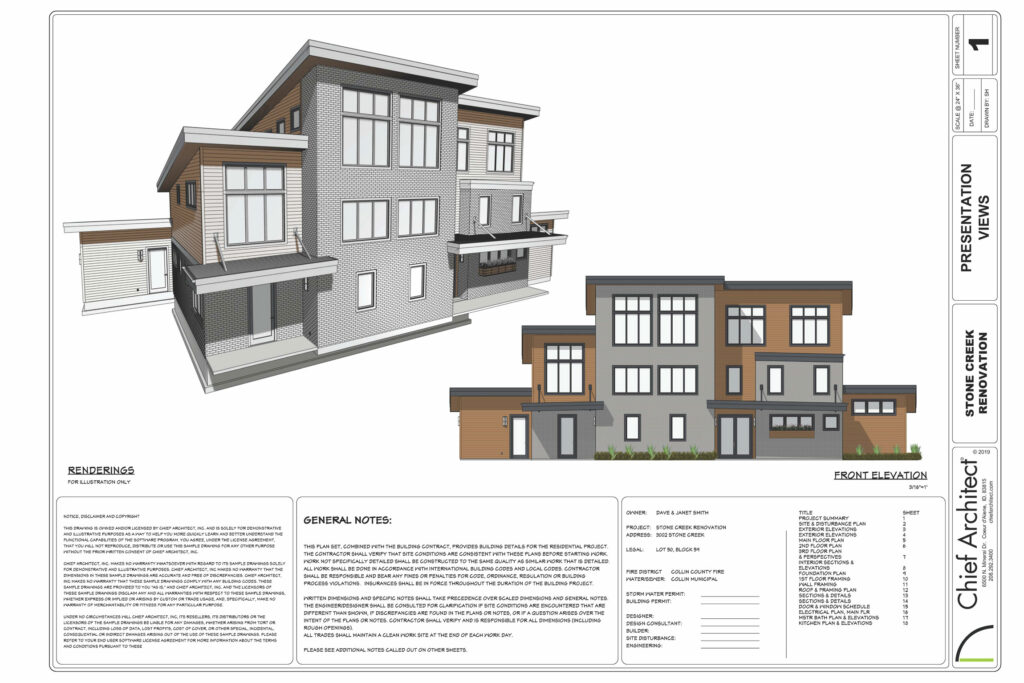
CAD: The Digital Drawing Board
Computer-Aided Design revolutionized architectural practice by transforming traditional drafting into a precise digital format. While today’s architects might take CAD for granted, its introduction marked a fundamental shift in how architectural documentation was created, managed, and shared. At its essence, CAD represents a direct translation of manual drafting principles into a digital environment, maintaining familiar workflows while adding powerful digital capabilities.
Understanding CAD’s Core Principles
CAD operates on a relatively straightforward premise: it provides digital tools that mirror traditional drafting techniques. Lines, arcs, and circles become digital entities that can be precisely manipulated, copied, and modified with ease. This familiar approach to design documentation helped facilitate its widespread adoption across the architectural profession.
Key Characteristics of CAD Systems
Modern CAD platforms offer a comprehensive set of features that extend well beyond basic drawing capabilities:
- Precision Drawing Tools: Sub-millimeter accuracy and automatic dimensioning
- Layer Management: Organized information hierarchy and visibility control
- Block Libraries: Reusable components and symbol collections
- Reference Files: External drawing linkages and coordination
- Plotting Systems: Professional output at various scales and formats
CAD Workflow Comparison
To understand CAD’s role in modern practice, consider how it transforms traditional drafting tasks:
| Task | Traditional Method | CAD Method | Time Impact |
|---|---|---|---|
| Drawing Creation | Manual drafting on paper | Digital drawing with precision tools | 50% faster |
| Revisions | Erasing and redrawing | Edit existing elements | 75% faster |
| Documentation | Physical blueprints | Digital files and plots | 60% faster |
| Storage | Physical storage space | Digital archives | 90% space reduction |
| Sharing | Physical copying and delivery | Electronic transmission | Near instant |
Strengths and Limitations
CAD’s enduring presence in architectural practice stems from several key advantages. Its relatively shallow learning curve, compared to more complex systems, makes it accessible to new users. The software’s precision and efficiency in 2D documentation remain unmatched for certain types of projects. Additionally, CAD files have become a universal language in the construction industry, ensuring broad compatibility across different platforms and disciplines.
However, CAD’s limitations become apparent in more complex projects. The lack of intelligent object relationships means that changes must be manually coordinated across different drawings. The focus on 2D documentation, even when working in 3D, can lead to coordination issues and errors. Furthermore, the file-based nature of CAD systems can create version control challenges in larger projects with multiple team members.
Modern CAD Applications
Despite these limitations, CAD continues to evolve and find relevant applications in contemporary practice. Small to medium-sized projects, particularly those with straightforward documentation requirements, often benefit from CAD’s simplicity and efficiency. Renovation projects, where existing conditions need to be documented quickly and accurately, frequently rely on CAD’s straightforward approach. Additionally, certain specialized documentation types, such as detailed shop drawings or fabrication plans, remain well-suited to CAD’s precise 2D capabilities.
Understanding CAD’s role in modern practice helps architects make informed decisions about when to employ this technology and when to consider more advanced solutions. As we’ll explore in subsequent sections, the choice between CAD and BIM often depends not on which system is “better,” but rather on which tool best suits the specific requirements of a given project or practice.
BIM: Beyond Drawing to Building Intelligence
Building Information Modeling represents a paradigm shift in architectural technology, transcending traditional documentation to create comprehensive digital building models. Unlike CAD’s focus on lines and geometry, BIM establishes a database-driven approach where every element contains rich information about its properties, relationships, and behavior within the larger building context.
The Fundamental Shift
BIM’s revolutionary approach lies in its conceptual framework. Rather than drawing lines that represent walls, BIM users place intelligent wall objects that understand their role in the building. These walls automatically interact with adjacent elements, contain information about their composition, and update across all views when modified. This intelligence transforms architectural documentation from a collection of coordinated drawings into a cohesive digital building model.
Core Components of BIM Technology
BIM systems integrate several key technologies to create a comprehensive design and documentation platform:
- Parametric Components
- Objects that understand their purpose
- Automatic relationship management
- Real-time behavioral updates
- Material and performance specifications
- Integrated Documentation
- Synchronized views and schedules
- Automatic drawing generation
- Real-time quantity takeoffs
- Specification integration
Information Management in BIM
The power of BIM becomes evident in how it manages building information:
| Information Type | Implementation | Benefit |
|---|---|---|
| Geometric Data | 3D parametric objects | Accurate visualization and coordination |
| Material Properties | Embedded specifications | Automated schedules and estimates |
| Performance Data | Analysis parameters | Enhanced decision-making |
| Temporal Information | 4D construction sequencing | Improved project planning |
| Cost Data | 5D cost estimation | Better budget control |
Real-World Applications
BIM’s comprehensive approach delivers significant advantages across various project phases. During early design, architects can quickly explore alternatives while maintaining accuracy in their building data. In design development, the integration of building systems becomes more manageable through automated clash detection and coordination. During construction administration, BIM facilitates better communication between stakeholders through improved visualization and data sharing.
The Collaborative Advantage
Perhaps BIM’s most significant impact lies in its ability to foster collaboration. Multiple team members can work simultaneously on different aspects of the same model, with changes automatically coordinated across the project. This collaborative capability extends beyond the architectural team to include:
- Structural engineers analyzing building systems
- MEP consultants coordinating services
- Cost estimators extracting quantities
- Contractors planning construction sequences
- Facility managers preparing for building operations
The Learning Investment
While BIM offers powerful capabilities, it requires a significant investment in training and workflow adaptation. Teams must understand not just software operation but also new approaches to project delivery and information management. This learning curve, while steep, typically yields substantial returns through improved efficiency and reduced errors in project documentation.
Understanding BIM’s capabilities helps architects appreciate its potential impact on their practice. As we’ll explore in the comparison section, the decision to implement BIM often depends on a practice’s specific needs and resources, balanced against the potential benefits this powerful technology can provide.
Comparative Analysis: BIM vs. CAD
A direct comparison between BIM and CAD reveals fundamental differences in approach, capability, and resource requirements. Understanding these differences helps firms make informed decisions about their technology investments.
Core Workflow Differences
The most significant distinction lies in how each system approaches building documentation. CAD creates individual drawings that must be manually coordinated, while BIM generates multiple views from a single integrated model. This fundamental difference impacts everything from initial setup time to long-term project efficiency.
Cost and Resource Comparison
| Aspect | CAD | BIM |
|---|---|---|
| Initial Software Cost | $1,000-3,000 per seat | $5,000-7,000 per seat |
| Training Time | 1-2 months | 3-6 months |
| Hardware Requirements | Moderate | High |
| Setup Time Per Project | Quick | Extended |
| Long-term Efficiency | Moderate | High |
| Team Size Requirements | Flexible | Typically larger |
Project Phase Effectiveness
Different phases of architectural projects benefit differently from each system:
CAD Strengths:
- Schematic design sketching
- Simple documentation
- Renovation projects
- Shop drawings
- Quick turnaround projects
BIM Strengths:
- Complex coordination
- Construction documentation
- Quantity takeoffs
- Visualization
- Facilities management
Implementation Considerations
The choice between CAD and BIM should consider:
- Project Complexity
- Simple projects often favor CAD
- Complex projects benefit from BIM
- Team Resources
- Available training time
- Technical expertise
- Hardware infrastructure
- Client Requirements
- Delivery expectations
- File format needs
- Long-term data usage
- Budget Constraints
- Initial investment capacity
- Training resources
- Implementation timeline
Return on Investment
While BIM requires a larger initial investment, it typically offers better long-term returns through:
- Reduced errors and coordination issues
- Faster document production
- Better client communication
- Enhanced data management
- Improved project outcomes
This comparative analysis reveals that neither system is universally superior. The choice depends on specific practice needs, project requirements, and available resources. Small firms handling simple projects might find CAD more cost-effective, while larger firms tackling complex projects will likely benefit from BIM’s comprehensive capabilities.
Making the Right Choice
The decision between CAD and BIM represents a strategic choice that impacts your firm’s future competitiveness. This section explores how to evaluate your practice’s needs and implement the chosen technology effectively.
Assessment Framework
Consider these key factors when making your decision:
- Project Portfolio
- Typical project size and complexity
- Client demographics
- Industry sectors served
- Documentation requirements
- Practice Resources
- Current technical capabilities
- Available training budget
- Hardware infrastructure
- Staff adaptability
- Market Position
- Competitive landscape
- Client expectations
- Growth objectives
- Industry trends
Implementation Strategy
A successful technology transition requires careful planning:
| Phase | Duration | Key Activities |
|---|---|---|
| Planning | 1-2 months | Needs assessment, software selection |
| Setup | 2-3 months | Infrastructure preparation, initial training |
| Pilot | 3-4 months | Test projects, workflow refinement |
| Rollout | 6-12 months | Full implementation, ongoing training |
Future Trends and Considerations
The architectural technology landscape continues to evolve rapidly, influencing the CAD vs. BIM decision.
Emerging Technologies
Recent developments are reshaping architectural practice:
- Artificial Intelligence
- Automated design optimization
- Predictive modeling
- Smart object placement
- Cloud Integration
- Real-time collaboration
- Remote access capabilities
- Automated backup systems
- Mobile Technology
- On-site model access
- Real-time updates
- Field verification tools
Industry Direction
Current trends indicate:
- Increasing BIM adoption rates
- Growing client demand for data-rich deliverables
- Enhanced focus on sustainable design
- Rising importance of digital twins
- Greater emphasis on lifecycle management
Conclusion
The choice between CAD and BIM extends beyond software selection—it’s a decision about your practice’s future direction. While CAD remains viable for certain projects and practices, BIM’s comprehensive capabilities position it as the foundation for future architectural practice.
Key Decision Factors
Consider these essential points:
- Evaluate your practice’s specific needs
- Assess available resources
- Consider client requirements
- Plan for future growth
- Account for industry trends
Action Steps
To move forward:
- Immediate Actions
- Assess current workflows
- Evaluate project requirements
- Review available resources
- Short-term Planning
- Research software options
- Calculate implementation costs
- Develop training plans
- Long-term Strategy
- Plan phased implementation
- Set performance metrics
- Schedule regular evaluations
Remember that successful implementation relies more on proper planning and execution than on the specific technology chosen. Whether opting for CAD or BIM, ensure your decision aligns with your practice’s long-term vision and capabilities.
Final Thoughts
The future of architectural practice lies in digital innovation, but the path to that future varies for each firm. Make your choice based on careful consideration of your practice’s unique circumstances, and be prepared to adapt as technology continues to evolve. Success comes not from choosing the most advanced technology, but from selecting and implementing the right tools for your specific needs.

