Chief Architect is a 3D architectural home design software that is ideal for residential projects. Whether you are a professional architect, designer, builder, or DIY enthusiast, you can use this software to create realistic models, floor plans, renderings, and construction documents. Chief Architect is one of the best architecture software programs in the market, as it offers a user-friendly interface, a rich object library, and powerful rendering and animation features. In this review, we will explore the benefits and drawbacks of using Chief Architect for your home design needs.
Overview
Chief Architect is a 3D architectural home design software that is ideal for residential projects. It allows you to create realistic models, floor plans, renderings, and construction documents with ease and accuracy. You can also customize your designs with a rich object library, a pattern design tool, and various molding and cabinet options.
The latest version of Chief Architect is X15, which introduces many new features and improvements over the previous versions. Some of the notable features are:
- Live Material Lists that update in real time as you make changes to your plan. You can also save snapshots of the material lists as reports in the project browser.
- Automatic Truss Framing for roof and floor trusses. You can generate trusses with a single click and edit their properties as needed.
- Reference Display to superimpose an as-built over a remodel in 3D. You can compare the existing and proposed designs and see how they affect each other.
- Offsets for Deck Railings and Stairs to control where posts, newels, and railings are located. You can move the railing to the outside of the deck platform and extend balusters down.
- Redesigned Library Browser to improve search, organization, and management of your content. You can access library content locally or from the cloud, and add your own 3D solids to the library for reuse.
- 3D Solid Editing to modify the shape, size, and orientation of any 3D solid object. You can also convert 3D solids into other objects, such as cabinets or fixtures.
- Construction Lines for a grid layout. You can draw construction lines to align objects or create guidelines for your design.
These are just some of the new features in Chief Architect X15 that make it one of the best architecture software programs in the market. In this review, we will dive deeper into each feature and show you how they can enhance your home design workflow and results.
Who is this Software for?
Chief Architect is a software for anyone who wants to design their own home, whether they are professionals or amateurs. It is especially suitable for the following use cases:
- Custom home design: You can use Chief Architect to create your dream home from scratch, with complete control over every detail. You can choose from a variety of styles, materials, colors, and finishes. You can also add furniture, appliances, lighting, and accessories to make your home look realistic and cozy.
- Home remodeling: You can use Chief Architect to plan and visualize your home improvement projects, such as adding a new room, renovating a kitchen or bathroom, or changing the exterior of your house. You can see how your changes will affect the structure, function, and appearance of your home before you start the construction.
- Home interior design: You can use Chief Architect to decorate and furnish your home interior with ease. You can select from a large library of objects, or create your own custom objects. You can also apply different materials and textures to your walls, floors, ceilings, and furniture. You can also adjust the lighting and shadows to create different moods and atmospheres.
- Home landscape design: You can use Chief Architect to design your outdoor spaces, such as gardens, patios, decks, pools, and driveways. You can add plants, trees, flowers, water features, fences, and other elements to enhance your curb appeal and outdoor living. You can also create terrain models and contour lines to match your site conditions.
Chief Architect is a software that helps you design your home in 3D with realistic results. It is a great tool for anyone who wants to express their creativity and personality in their home design.
User Interface (UI)
Chief Architect’s user interface is designed to be intuitive and user-friendly, with a focus on ease of use and productivity. The software has a modern and clean design that is easy on the eyes and allows you to focus on your designs. The navigation is straightforward, with a ribbon-style toolbar at the top that contains all the major commands and tools. You can also customize the toolbar by adding or removing commands according to your needs.
The main workspace of Chief Architect is divided into several regions, such as the plan view, 3D view, elevation view, and camera view. You can switch between these views with ease and see your designs from different angles and perspectives. You can also customize the layout of these views by resizing, docking, or undocking them as needed.
Chief Architect’s UI is highly customizable, allowing you to adjust the settings and preferences to suit your workflow and style. You can change the color scheme, font size, icon size, and other visual elements of the UI. You can also assign hotkeys to frequently used commands and tools for faster access.
The latest version of Chief Architect (X15) introduces several new features and improvements in the UI. For example, you can now use live material lists that update in real time as you make changes to your plan. You can also generate automatic truss framing for roof and floor trusses with a single click. Additionally, you can use reference display to superimpose an as-built over a remodel in 3D for better comparison.
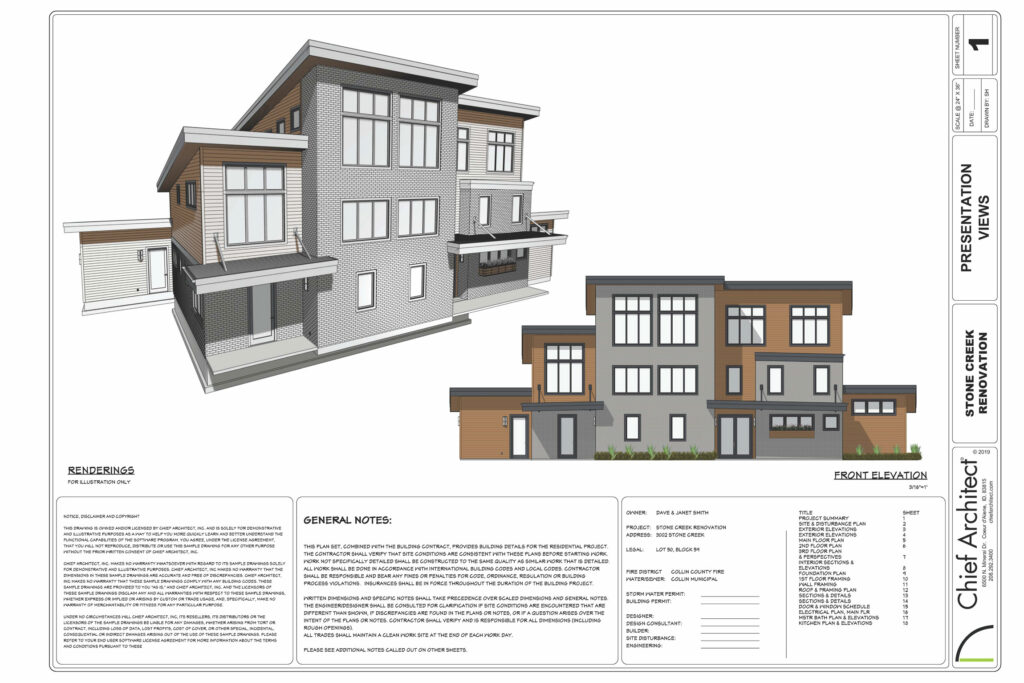
Installation and Setup
To install Chief Architect on your computer, follow these steps:
- Go to the Chief Architect Website and download the trial version of the software.
- Double-click the downloaded file to start the installation process.
- Follow the on-screen instructions to complete the installation.
- Once installed, launch Chief Architect from the Start menu or desktop shortcut.
Before installing Chief Architect, make sure that your computer meets the following requirements:
- Operating System: Windows 10/8/7 (64-bit)
- Processor: Multi-core processor
- Memory: 8 GB of RAM
- Graphics Card: Dedicated video card with 2 GB of memory
- Hard Disk Space: 5 GB of free space
It is recommended to close all other applications before installing Chief Architect to avoid any interference during installation. You should also temporarily disable any antivirus or firewall software that may block the installation process.
Once you have installed Chief Architect, you can customize its settings and preferences according to your needs. For example, you can change the default units of measurement, adjust the rendering quality, set up a backup plan, and more. You can also import or export your data from other sources, such as AutoCAD, SketchUp, or 3D Warehouse.
If you encounter any issues during the installation process or need further assistance with using Chief Architect, refer to the official documentation or contact their support team directly.
Features and Functionality
Chief Architect is a 3D architectural home design software that is ideal for residential projects. It allows you to create realistic models, floor plans, renderings, and construction documents with ease and accuracy. Here are some of the key features of Chief Architect:
- 3D Modeling: You can use Chief Architect to create 3D models of your designs with realistic textures, lighting, and shadows. You can also customize your models with a rich object library, a pattern design tool, and various molding and cabinet options. This feature helps you visualize your designs in a more realistic way and make better decisions about your project.
- Floor Planning: You can use Chief Architect to create detailed floor plans of your designs with accurate measurements, labels, and annotations. You can also add dimensions, callouts, symbols, and schedules to your plans for better communication and documentation. This feature helps you plan your space more efficiently and effectively.
- Rendering: You can use Chief Architect to generate high-quality renderings of your designs with advanced lighting and material effects. You can also adjust the rendering settings to match your preferences and requirements. This feature helps you showcase your designs in a more professional and appealing way.
- Construction Documents: You can use Chief Architect to create detailed construction documents of your designs with accurate dimensions, notes, and details. You can also customize your documents with your logo, title block, and other branding elements. This feature helps you communicate your designs to contractors, builders, or clients more effectively.
- Library Browser: You can use Chief Architect to access a large library of objects, materials, textures, and fixtures for your designs. You can also add your own custom objects to the library for reuse. This feature helps you save time and effort in creating new content for your designs.
- Automatic Roof Generation: You can use Chief Architect to generate roofs automatically based on your floor plan. You can also customize the roof style, pitch, overhangs, and other properties as needed. This feature helps you create roofs more quickly and accurately.
- 3D Printing: You can use Chief Architect to export your 3D models in STL format for 3D printing. You can also adjust the scale, orientation, and resolution of the model before exporting it. This feature helps you bring your designs to life in a physical form.
The latest version of Chief Architect (X15) introduces many new features and improvements over the previous versions. Some of the notable features are:
- Live Material Lists that update in real time as you make changes to your plan.
- Automatic Truss Framing for roof and floor trusses.
- Reference Display to superimpose an as-built over a remodel in 3D.
- Offsets for Deck Railings and Stairs to control where posts, newels, and railings are located.
- Redesigned Library Browser to improve search, organization, and management of your content.
- 3D Solid Editing to modify the shape, size, and orientation of any 3D solid object.
- Construction Lines for a grid layout.
These new features make Chief Architect X15 one of the best architecture software programs in the market by providing users with more flexibility in their design process.
Performance
Chief Architect is a powerful software that requires a computer with a dedicated video card, multi-core processor, and at least 8 GB of RAM to run smoothly. The software is optimized to use your hardware in its current iteration and does not need more resources than what is available. However, if you experience slow performance or lag when using Chief Architect, you can try the following tips to improve it:
- Disable shadows and anti-aliasing in the settings under View.
- Decrease the maximum light count in the settings under View.
- Disable cross-section controls.
- Test shutting down the system, disconnecting extra monitors, and restarting the system before running Chief Architect on a single screen.
The latest version of Chief Architect (X15) introduces several new features and improvements that enhance the performance and productivity of the software. For example, you can use live material lists that update in real time as you make changes to your plan. You can also generate automatic truss framing for roof and floor trusses with a single click. Additionally, you can use reference display to superimpose an as-built over a remodel in 3D for better comparison.
Overall, Chief Architect is a reliable and efficient software that helps you design your home in 3D with realistic results. It is a great tool for anyone who wants to express their creativity and personality in their home design.
Ease of Use
Chief Architect is a 3D architectural home design software that is ideal for residential projects. It is designed to be user-friendly and intuitive, with a focus on ease of use and productivity. The software has a modern and clean design that is easy on the eyes and allows you to focus on your designs. The navigation is straightforward, with a ribbon-style toolbar at the top that contains all the major commands and tools. You can also customize the toolbar by adding or removing commands according to your needs.
The main workspace of Chief Architect is divided into several regions, such as the plan view, 3D view, elevation view, and camera view. You can switch between these views with ease and see your designs from different angles and perspectives. You can also customize the layout of these views by resizing, docking, or undocking them as needed.
Chief Architect’s UI is highly customizable, allowing you to adjust the settings and preferences to suit your workflow and style. You can change the color scheme, font size, icon size, and other visual elements of the UI. You can also assign hotkeys to frequently used commands and tools for faster access.
The learning curve for Chief Architect depends on your level of experience with 3D modeling software. If you are new to 3D modeling, you may need some time to get used to the interface and workflow of Chief Architect. However, the software provides many resources to help you learn quickly and efficiently. For example, you can access online tutorials, video guides, sample plans, and a user forum to get answers to your questions and learn from other users.
The latest version of Chief Architect (X15) introduces several new features and improvements that enhance the user-friendliness of the software. For example, you can use live material lists that update in real time as you make changes to your plan. You can also generate automatic truss framing for roof and floor trusses with a single click. Additionally, you can use reference display to superimpose an as-built over a remodel in 3D for better comparison.
Overall, Chief Architect is a user-friendly software that helps you design your home in 3D with realistic results. It is a great tool for beginners who want to express their creativity and personality in their home design.
Customization and Settings
Chief Architect is a software that provides a high level of customization to its users. Users can customize the toolbar, hotkeys, and preferences to suit their workflow and style. The toolbar can be customized by adding or removing commands according to the user’s needs. The hotkeys can be assigned to frequently used commands and tools for faster access. The preferences can be adjusted to match the user’s preferences and requirements.
The software provides many resources to help users learn how to customize it. Users can access online tutorials, video guides, sample plans, and a user forum to get answers to their questions and learn from other users.
The latest version of Chief Architect (X15) introduces several new features and improvements that enhance the customization of the software. For example, the library browser has been redesigned to improve search, organization, and management of content. Users can access library content locally or from the cloud, and add their own 3D solids to the library for reuse. Additionally, 3D solid editing has been introduced to modify the shape, size, and orientation of any 3D solid object. Users can also convert 3D solids into other objects, such as cabinets or fixtures.
Overall, Chief Architect is a highly customizable software that helps users design their home in 3D with realistic results. It is a great tool for anyone who wants to express their creativity and personality in their home design.
Compatibility
Chief Architect is compatible with Windows 10/8/7 (64-bit) and macOS Monterey/Ventura operating systems. It requires a multi-core processor, 8 GB of RAM, a dedicated video card with 2 GB of memory, and 5 GB of free hard disk space. The software is optimized to use your hardware in its current iteration and does not need more resources than what is available. However, if you experience slow performance or lag when using Chief Architect, you can try the following tips to improve it:
- Disable shadows and anti-aliasing in the settings under View.
- Decrease the maximum light count in the settings under View.
- Disable cross-section controls.
- Test shutting down the system, disconnecting extra monitors, and restarting the system before running Chief Architect on a single screen.
Chief Architect Premier is not supported on Windows computers with ARM processors. If you encounter any issues during the installation process or need further assistance with using Chief Architect, refer to the official documentation or contact their support team directly.
Support and Documentation
Chief Architect provides several customer support options to help users with their software-related issues. Here are some of the support options available:
- Technical Support: Chief Architect provides live, priority technical support (phone and online) to Support and Software Assurance (SSA) customers using Chief Architect X14 or X15. Customers without SSA qualify for non-priority live support if using Chief Architect X14 or X15. Technical support is available from 7:00 AM to 4:00 PM Pacific Time. You can contact technical support by phone, email, or chat. Before contacting technical support, you may want to check the knowledge base for information about popular topics, such as program documentation, system requirements, installation problems, and product registration issues.
- Documentation: Chief Architect provides a comprehensive set of documentation for its software products. You can download the reference manual, tutorial guide, and other documentation PDFs from the official website. You can also access a large collection of help and how-to articles and videos as a supplement to this essential software documentation.
- Knowledge Base: Chief Architect provides a vast collection of help and how-to articles for its software products. You can browse articles by content category or by searching for a specific topic. You can also see the glossary for common home design and construction terms. Be sure to explore the getting started resources for a variety of other support tools.
- User Forum: Chief Architect provides an online forum called ChiefTalk that allows users to ask questions, share tips, and discuss topics related to home design and construction. The forum is visited not only by software users but also by members of the training, support, and engineering teams who are well-versed in using the software and happy to help you.
Overall, Chief Architect provides excellent customer support options to its users. The documentation is comprehensive and easy to understand, while the knowledge base and user forum provide additional resources for learning and troubleshooting.
Price and Licensing
Chief Architect is available through a subscription model. You can choose a monthly or annual subscription. The annual subscription will save you 16% over the monthly option. Subscriptions include access to all the features in Chief Architect plus Support & Software Assurance (SSA). The following table shows the pricing plans for Chief Architect:
| Subscription Plan | Price |
|---|---|
| Monthly | $199/mo |
| Annual | $166.25/mo (save 16%) |
Chief Architect also offers a free trial version of the software that you can download from their website. The trial version has some limitations, such as no printing, saving, exporting, or virtual tours. However, you can try the full version of the software risk-free with their 2-week money-back guarantee.
Chief Architect also offers special volume pricing for large accounts needing 10 or more licenses. For multiple-license pricing or a customized quote, please contact their Sales Department at 208-292-3400 or [email protected].
Overall, Chief Architect provides flexible and affordable pricing plans that cater to different needs and budgets. The free trial version and money-back guarantee allow you to test the software before committing to a subscription.
Pros and Cons
Here are some of the strengths and advantages of Chief Architect:
1. User-friendly interface: Chief Architect has a modern and clean design that is easy on the eyes and allows you to focus on your designs. The navigation is straightforward, with a ribbon-style toolbar at the top that contains all the major commands and tools.
2. Comprehensive documentation: Chief Architect provides a comprehensive set of documentation for its software products. You can download the reference manual, tutorial guide, and other documentation PDFs from the official website. You can also access a large collection of help and how-to articles and videos as a supplement to this essential software documentation.
3. High level of customization: Chief Architect provides a high level of customization to its users. Users can customize the toolbar, hotkeys, and preferences to suit their workflow and style.
4. Powerful features: Chief Architect has many powerful features that help you create realistic models, floor plans, renderings, and construction documents with ease and accuracy. Some of these features include 3D modeling, floor planning, rendering, construction documents, library browser, automatic roof generation, 3D printing, and more.
5. Excellent customer support: Chief Architect provides several customer support options to help users with their software-related issues. These options include technical support, documentation, knowledge base, user forum, and more.
Here are some of the weaknesses or drawbacks of Chief Architect:
1. Steep learning curve: Chief Architect can be challenging for beginners who are new to 3D modeling software. It may take some time to get used to the interface and workflow of Chief Architect.
2. Resource-intensive: Chief Architect requires a computer with a dedicated video card, multi-core processor, and at least 8 GB of RAM to run smoothly. If you have an older computer or a low-end system, you may experience slow performance or lag when using Chief Architect.
3. Expensive subscription: Chief Architect is available through a subscription model that can be expensive for some users. The monthly subscription costs $199/mo while the annual subscription costs $166.25/mo (save 16%).
Overall, Chief Architect is a powerful software that helps you design your home in 3D with realistic results. It has many strengths and advantages that make it one of the best architecture software programs in the market.
Conclusion
Chief Architect is a powerful 3D architectural home design software that is ideal for residential projects. It allows you to create realistic models, floor plans, renderings, and construction documents with ease and accuracy. The software has a modern and clean design that is easy on the eyes and allows you to focus on your designs. The navigation is straightforward, with a ribbon-style toolbar at the top that contains all the major commands and tools. Chief Architect provides a high level of customization to its users. Users can customize the toolbar, hotkeys, and preferences to suit their workflow and style. The documentation is comprehensive and easy to understand, while the knowledge base and user forum provide additional resources for learning and troubleshooting.
The latest version of Chief Architect (X15) introduces many new features and improvements over the previous versions. Some of the notable features are live material lists, automatic truss framing, reference display, offsets for deck railings and stairs, redesigned library browser, 3D solid editing, construction lines, etc.
Chief Architect is available through a subscription model. You can choose a monthly or annual subscription. The annual subscription will save you 16% over the monthly option. Subscriptions include access to all the features in Chief Architect plus Support & Software Assurance (SSA). The monthly subscription costs $199/mo while the annual subscription costs $166.25/mo (save 16%). Chief Architect also offers a free trial version of the software that you can download from their website.
Overall, Chief Architect is a reliable and efficient software that helps you design your home in 3D with realistic results. It is a great tool for anyone who wants to express their creativity and personality in their home design. I recommend this software to anyone who wants to create professional-quality designs with ease and accuracy.

Leave a Reply