Ever pondered the creation of 3D models and textures without the tedious manual effort? If the answer is yes, then the realm of simulation modeling awaits your exploration. This article delves into simulation modeling, an influential technique employing algorithms to automatically generate 3D content. We’ll unravel the intricacies of simulation modeling, its merits and drawbacks, and explore its diverse applications across various domains. By the conclusion of this piece, you’ll gain profound insights into simulation modeling and its potential to craft captivating and lifelike 3D environments.
What is Simulation Modeling Modeling?
Simulation modeling is a technique that uses mathematical models and computer programs to mimic the behavior and interactions of real-world systems or processes. Simulation modeling can be used to analyze, test, optimize, or predict the outcomes of complex scenarios that are difficult or impossible to observe or experiment with in reality.
Why is Simulation Modeling Useful?
Simulation modeling has many benefits and applications in various fields and domains. Some of them are:
- Understanding and exploring: Simulation modeling can help us understand how a system or process works, what are the factors that affect it, and how it responds to different conditions or inputs.
- Experimenting and evaluating: Simulation modeling can help us experiment with different scenarios, parameters, or alternatives, and evaluate their effects, consequences, or trade-offs.
- Optimizing and improving: Simulation modeling can help us find the optimal or best solutions, strategies, or policies for a system or process, and improve its performance, efficiency, or quality.
- Predicting and forecasting: Simulation modeling can help us predict or forecast the future behavior, trends, or outcomes of a system or process, and prepare for possible risks or opportunities.
How is Simulation Modeling Related to Procedural Modeling?
Simulation modeling and procedural modeling are both techniques that use algorithms and rules to generate 3D content automatically, without manual input. However, they have different goals and methods. Simulation modeling aims to reproduce or approximate the behavior and interactions of real-world systems or processes, while procedural modeling aims to create realistic and diverse 3D models and textures. Simulation modeling uses mathematical models and computer programs to simulate the dynamics and logic of a system or process, while procedural modeling uses operations and transformations to manipulate the shape, size, color, and position of the elements in the scene. Simulation modeling and procedural modeling can be combined to create more complex and realistic 3D content, such as landscapes, cities, or characters.

Methods of Simulation Modeling
In this section, we will describe the main steps and components of simulation modeling, compare and contrast different types of simulation models, and discuss the trade-offs and criteria for choosing the appropriate method for a given problem.
Steps and Components of Simulation Modeling
Simulation modeling typically involves the following steps and components:
- Conceptualization: This step defines the objectives, scope, and boundaries of the simulation, and identifies the key elements, variables, and assumptions of the system or process to be simulated.
- Data collection: This step gathers and analyzes the data and information that are needed to build and validate the simulation model, such as historical data, empirical data, expert opinions, or literature reviews.
- Model development: This step creates the mathematical model that represents the structure, behavior, and logic of the system or process, using equations, rules, or algorithms. The model can be expressed in different forms, such as formulas, diagrams, or code.
- Verification: This step checks whether the simulation model is implemented correctly, without any errors, bugs, or inconsistencies. Verification can be done by testing, debugging, or reviewing the model.
- Validation: This step checks whether the simulation model is accurate and realistic, by comparing its outputs and outcomes with the real-world data and observations. Validation can be done by using statistical methods, sensitivity analysis, or expert judgment.
- Experimentation: This step runs the simulation model under different scenarios, conditions, or inputs, and collects and records the outputs and outcomes of the simulation. Experimentation can be done by using random or deterministic methods, or by using design of experiments techniques.
- Analysis: This step analyzes and interprets the results and findings of the simulation, and evaluates their implications, significance, and limitations. Analysis can be done by using graphical, numerical, or analytical methods, or by using decision support tools.
Types of Simulation Models
There are different types of simulation models that can be used to simulate different kinds of systems or processes. Some of the common types are:
| Type | Description | Example |
|---|---|---|
| Discrete Event Simulation | A simulation model that represents a system as a sequence of discrete events, each occurring at a specific point in time and changing the state of the system | A simulation of a queueing system, such as a bank or a supermarket checkout |
| Dynamic Simulation | A simulation model that captures the behavior of a system as it evolves over time, using a set of differential equations or difference equations | A simulation of a predator-prey system, such as wolves and rabbits |
| Process Simulation | A simulation model that mimics the operation of a physical or chemical process, such as a manufacturing plant or a refinery | A simulation of a distillation column, a reactor, or a heat exchanger |
| Data Simulation | A simulation model that generates synthetic data sets based on a statistical model or a machine learning algorithm | A simulation of customer behavior, market trends, or network traffic |
Tools for Simulation Modeling
In this section, we will introduce some tools that support simulation modeling, such as MATLAB, Simulink, AnyLogic, and NetLogo. We will compare and contrast their features, capabilities, and limitations, and provide some examples of how to use them to create and run simulation models, and how to visualize and interpret the results.
MATLAB
MATLAB is a software platform that provides a high-level programming language and an interactive environment for numerical computation, data analysis, and visualization. MATLAB can be used for simulation modeling by using its built-in functions, toolboxes, or add-ons, such as Simulink, Simscape, or SimEvents. MATLAB is suitable for simulating systems or processes that involve mathematical or engineering problems, such as signal processing, control systems, or optimization. Some of the advantages of MATLAB are:
- Easy to use: MATLAB has a user-friendly interface and a simple syntax that makes it easy to write and execute code, and to debug and test the model.
- Powerful and versatile: MATLAB has a large and rich collection of functions, libraries, and toolboxes that cover a wide range of domains and applications, and that can be extended or customized by the user.
- Fast and efficient: MATLAB has a high-performance engine that can handle large and complex data sets and models, and that can run the simulation faster and more accurately than other tools.
Some of the disadvantages of MATLAB are:
- Expensive and proprietary: MATLAB is a commercial software that requires a license fee and a subscription fee, and that has a closed source code that limits the user’s control and flexibility.
- Limited and specific: MATLAB is mainly designed for numerical and scientific computing, and it may not be suitable for simulating systems or processes that involve discrete, stochastic, or agent-based behavior, or that require a high level of realism or interactivity.
Some examples of simulation models that can be created and run with MATLAB are:
- A simulation of a pendulum system, using the Ordinary Differential Equation (ODE) solver
- A simulation of a solar power system, using the Simscape toolbox
- A simulation of a queuing system, using the SimEvents toolbox
AnyLogic
AnyLogic is a software platform that provides a graphical user interface and a Java-based programming language for simulation modeling and analysis. AnyLogic can be used for simulation modeling by using its built-in libraries, elements, or functions, or by creating custom models, agents, or experiments. AnyLogic is suitable for simulating systems or processes that involve discrete-event, continuous, or agent-based behavior, or that require a multi-method or hybrid approach. Some of the advantages of AnyLogic are:
- Intuitive and flexible: AnyLogic has a drag-and-drop interface and a visual modeling language that make it easy to create and modify the model, and to experiment with different scenarios and parameters. AnyLogic also allows the user to create custom models, agents, or experiments using Java code, or to integrate the model with external data sources, databases, or software.
- Comprehensive and diverse: AnyLogic has a comprehensive and diverse collection of libraries, elements, and functions that cover a wide range of domains and applications, such as logistics, manufacturing, health care, marketing, or urban planning. AnyLogic also supports different types of simulation models, such as discrete-event, continuous, agent-based, or hybrid models, and allows the user to combine them in a multi-method or hybrid approach.
- Interactive and realistic: AnyLogic has a powerful and realistic animation and visualization engine that can display the model and the results in 2D or 3D, and that can interact with the user or the environment. AnyLogic also supports different types of experiments, such as parameter variation, optimization, sensitivity analysis, or Monte Carlo simulation, and allows the user to analyze and compare the results using charts, tables, or statistics.
Some of the disadvantages of AnyLogic are:
- Complex and steep: AnyLogic has a complex and steep learning curve that requires the user to have a good knowledge of simulation modeling, Java programming, and the AnyLogic environment. AnyLogic also has a high level of abstraction and detail that may make the model difficult to understand, verify, or validate.
- Limited and specific: AnyLogic is mainly designed for business and industrial applications, and it may not be suitable for simulating systems or processes that involve physical or chemical phenomena, or that require a high level of accuracy or efficiency. AnyLogic also has some limitations and restrictions on the size, complexity, and functionality of the model, depending on the license type and the hardware specifications.
Some examples of simulation models that can be created and run with AnyLogic are:
- A simulation of a supply chain network, using the AnyLogic Supply Chain library
- A simulation of a population dynamics, using the AnyLogic Pedestrian library
- A simulation of a cellular automaton, using the AnyLogic Cellular Automata library
NetLogo
NetLogo is a software platform that provides a graphical user interface and a Logo-based programming language for simulation modeling and analysis. NetLogo can be used for simulation modeling by using its built-in models, commands, or primitives, or by creating custom models, agents, or procedures. NetLogo is suitable for simulating systems or processes that involve agent-based or complex adaptive behavior, such as social systems, ecological systems, or cellular systems. Some of the advantages of NetLogo are:
- Simple and fun: NetLogo has a user-friendly interface and a simple syntax that make it easy to create and modify the model, and to explore and experiment with different scenarios and parameters. NetLogo also has a playful and engaging style that makes it fun to use and learn.
- Educational and accessible: NetLogo has a large and diverse collection of models, commands, and primitives that cover a wide range of domains and applications, such as biology, physics, chemistry, or art. NetLogo also has a lot of resources and support for teaching and learning, such as tutorials, guides, examples, or forums.
- Expressive and powerful: NetLogo has a high level of abstraction and expressiveness that can capture the complexity and diversity of agent-based and complex adaptive systems. NetLogo also has a high-performance engine that can handle large and dynamic models, and that can run the simulation faster and more accurately than other tools.
Some of the disadvantages of NetLogo are:
- Limited and specific: NetLogo is mainly designed for agent-based and complex adaptive systems, and it may not be suitable for simulating systems or processes that involve discrete-event, continuous, or hybrid behavior, or that require a high level of realism or interactivity.
- Difficult and challenging: NetLogo has a difficult and challenging learning curve that requires the user to have a good knowledge of simulation modeling, Logo programming, and the NetLogo environment. NetLogo also has a low level of detail and control that may make the model difficult to understand, verify, or validate.
Some examples of simulation models that can be created and run with NetLogo are:
- A simulation of a flocking behavior, using the NetLogo Flocking model
- A simulation of a forest fire, using the NetLogo Fire model
- A simulation of a game of life, using the NetLogo Game of Life model
Conclusion
In conclusion, this deep dive into simulation modeling has provided a comprehensive understanding of its applications, methodologies, and tools, with a specific focus on its role in procedural 3D content creation. Simulation modeling, with its roots in mathematical models and computer programs, emerges as a powerful technique with far-reaching benefits across diverse domains.
Simulation modeling’s utility extends from understanding and exploring complex systems to experimenting with various scenarios, optimizing processes, and predicting future outcomes. The article sheds light on how simulation modeling intertwines with procedural modeling, showcasing their shared use of algorithms to automate the generation of 3D content.
Delving into the methods of simulation modeling, the article details the crucial steps involved, from conceptualization to experimentation and analysis. It distinguishes various types of simulation models, illustrating their applications through examples, such as discrete event simulation, dynamic simulation, process simulation, and data simulation.
Furthermore, the article provides insights into the tools available for simulation modeling, highlighting the strengths and weaknesses of platforms like MATLAB, AnyLogic, and NetLogo. Each tool caters to specific needs, offering unique features for different simulation requirements. MATLAB, known for its versatility and power, is contrasted with the intuitive and flexible AnyLogic and the simple yet expressive NetLogo.
Ultimately, the mastery of simulation modeling emerges as a skillful blend of understanding the intricacies of the chosen method, selecting the right tools, and applying this knowledge to create captivating and lifelike 3D environments. As technology advances, the fusion of simulation and procedural modeling promises to unlock new possibilities in content creation, paving the way for more realistic and immersive virtual worlds.
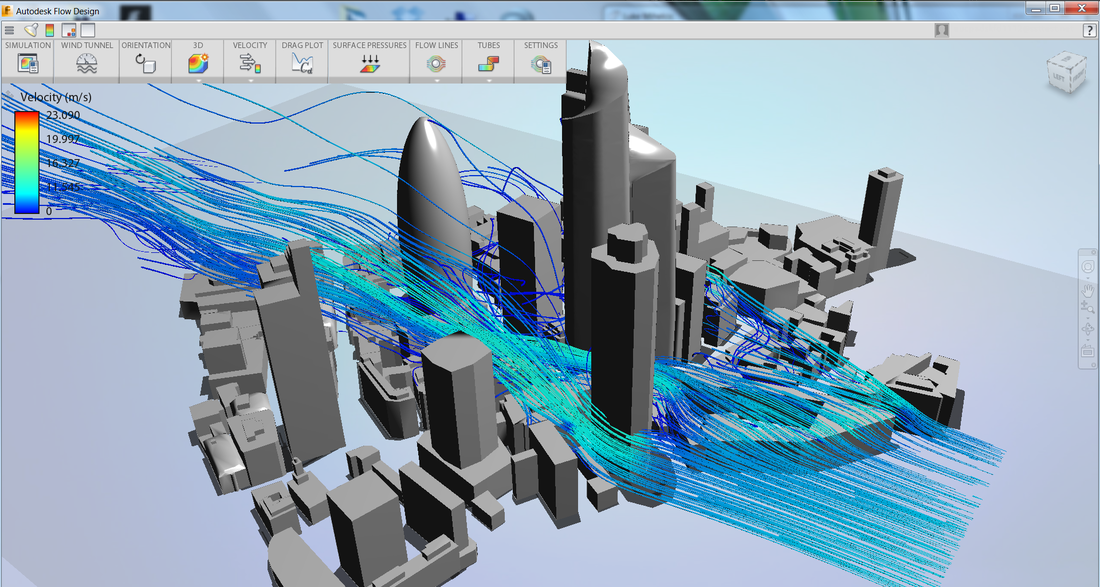
Leave a Reply