In the world of 3D modeling, polygon modeling stands as a versatile and powerful technique, relied upon across a multitude of industries. It offers unparalleled control and flexibility when crafting intricate shapes and objects. This method is the cornerstone for creating everything from captivating video game environments and animated characters to architectural wonders and precision-engineered models.
Despite its many strengths, polygon modeling does come with its own set of challenges. It can be resource-intensive, demanding more memory and processing power. Artifacts and errors can rear their heads during the rendering and animation process, making meticulous attention to topology and structure a must.
In this article, we’ve delved into the essential concepts of polygon modeling: vertices, edges, faces, normals, loops, rings, extrusion, beveling, chamfering, and subdivision. We’ve explored the types of polygons commonly used, including triangles, quads, and ngons, and discussed when and where each is best employed.
Basic concepts
Here is a list of the basic concepts in polygon modelling
- A vertex is a point in 3D space that defines the corner of a polygon.
- An edge is a line segment that connects two vertices.
- A face is a flat surface that is bounded by three or more edges.
- A normal is a vector that points perpendicular to a face or a vertex, and it determines how the light reflects off the surface.
- A loop is a continuous sequence of edges or faces that follows a certain direction or pattern on the model.
- A ring is a set of parallel loops that are evenly spaced apart.
- Extrusion is a process of creating new polygons by extending existing ones along a certain direction or path.
- Beveling is a process of creating new polygons by adding width or depth to existing edges or vertices.
- Chamfering is a process of creating new polygons by rounding off or smoothing existing edges or vertices.
- Subdivision is a process of creating new polygons by dividing existing ones into smaller pieces.
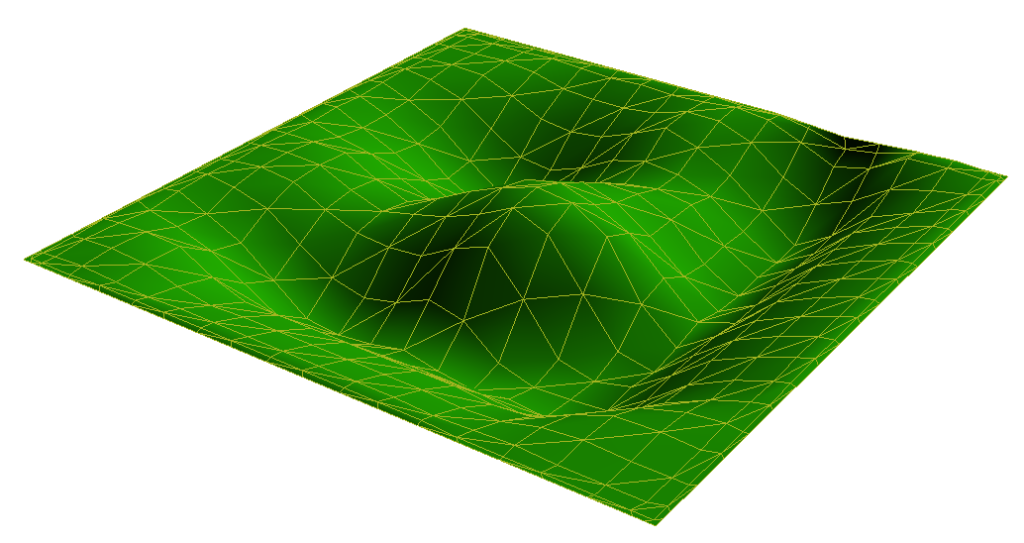
Polygon Modeling techniques
Box modeling is a technique that starts with a simple shape, such as a cube or a sphere, and adds details by extruding, beveling, chamfering, or subdividing the faces. Box modeling is suitable for creating hard-surface models, such as buildings, vehicles, or furniture. Edge modeling is a technique that starts with a single edge or a curve, and adds details by extruding, beveling, or chamfering the edges. Edge modeling is suitable for creating organic models, such as characters, animals, or plants. Spline modeling is a technique that uses curves or splines to define the shape and contour of the model. Splines can be edited by moving, rotating, or scaling the control points. Spline modeling is suitable for creating smooth and complex models, such as logos, fonts, or jewelry. Sculpting is a technique that uses brushes and tools to manipulate the surface of the model like clay. Sculpting can create high-resolution details and textures on the model. Sculpting is suitable for creating realistic and detailed models, such as faces, skin, or hair.
Polygon Modeling Advantages and Disadvantages
Here is a table of the different types of polygon modeling techniques, their advantages and disadvantages, and some examples of models that can be created with them:
| Technique | Advantages | Disadvantages | Examples |
|---|---|---|---|
| Box modeling | Easy to start with a simple shape; Good for hard-surface models; Can create complex shapes by adding details; Can use modifiers to apply effects | Can create uneven or messy topology; Can create artifacts or errors when rendering or animating; Can require more memory and processing power | Buildings, vehicles, furniture |
| Edge modeling | Good for organic models; Can create smooth and natural-looking shapes; Can control the flow and direction of the edges; Can use loops and rings to add details | Can be difficult to start with a single edge or curve; Can be time-consuming to create complex shapes; Can create gaps or holes in the model; Can require more memory and processing power | Characters, animals, plants |
| Spline modeling | Good for smooth and complex models; Can create precise and accurate shapes; Can edit the shape and contour of the model by adjusting the control points; Can use modifiers to apply effects | Can be difficult to convert splines to polygons; Can create uneven or messy topology; Can create artifacts or errors when rendering or animating; Can require more memory and processing power | Logos, fonts, jewelry |
| Sculpting | Good for realistic and detailed models; Can create high-resolution details and textures on the model; Can manipulate the surface of the model like clay; Can use brushes and tools to add effects | Can be difficult to export or import sculpted models; Can create very large file sizes; Can require more memory and processing power; Can require specialized software or hardware | Faces, skin, hair |
Tips for Successful Polygon Modeling
Polygon modeling may seem complex, but with the right guidance, you can create stunning 3D models efficiently and effectively. Here are some valuable tips to help you on your polygon modeling journey:
1. Start Simple and Refine
Begin with basic shapes and gradually add complexity. This step-by-step approach, often referred to as “blocking out,” is particularly helpful in box modeling. Starting with a straightforward shape like a cube or sphere and refining it by extruding, beveling, or subdividing makes the process manageable.
2. Plan Your Topology
Topology is crucial for a clean and smooth model. Ensure your polygon flow aligns with the form you’re creating. Understanding how vertices, edges, and faces connect will help prevent issues during rendering and animation. Use quads for organic models and maintain a balance between edge loops for optimal deformations.
3. Reference Images are Your Best Friend
When modeling real-world objects or characters, having reference images is invaluable. They provide accurate proportions and details, saving you time and effort in the long run. Always have reference images on hand to guide your work.
4. Make Use of Symmetry
For symmetrical models or parts, enable symmetry tools within your modeling software. This ensures that changes made on one side are mirrored on the other, saving you time and ensuring consistency. It’s a major time-saver when creating characters, vehicles, or architectural elements.
5. Snapping for Precision
Take advantage of snapping tools to precisely align vertices, edges, or faces to a grid, a specific point, or an axis. This ensures accuracy in your models, which is essential, especially when creating architectural structures or mechanical components.
6. Non-Destructive Modeling with Modifiers
Modifiers in your 3D modeling software can be your secret weapon. They allow you to apply transformations and effects to your model without permanently altering the underlying geometry. This means you can experiment and fine-tune your design without fear of making irreversible mistakes.
7. Organize Your Work with Layers
As your models become more complex, managing different elements and versions becomes essential. Utilize layers to keep your project organized. You can isolate specific parts of the model for easy editing or maintain different iterations of your design for comparison.
8. Study and Practice
Like any skill, polygon modeling improves with practice. Don’t be discouraged by initial challenges. Study tutorials, dissect other artists’ work, and keep refining your techniques. The more you model, the more proficient you’ll become.
9. Seek Feedback
Don’t hesitate to share your work with fellow modelers or artists and ask for feedback. Constructive criticism can help you identify areas for improvement and learn from others’ expertise.
10. Stay Patient and Persistent
Polygon modeling can be intricate and occasionally frustrating. Stay patient and persistent. Mastery takes time, and each model you create is a stepping stone toward becoming a skilled 3D modeler.
Remember, polygon modeling is an art that combines creativity with technical skill. These tips will help you navigate the intricacies of the craft and create models that stand out in the world of 3D design. So, roll up your sleeves, practice, and let your imagination soar in the world of polygon modeling!
Conclusion
In summary, polygon modeling is an art and science that opens the doors to boundless creativity. It empowers artists and designers to transform their ideas into tangible, 3D masterpieces across a spectrum of fields. While it does present challenges, understanding its core principles and techniques equips you with the skills to overcome them and craft models that captivate and inspire. Whether you’re building virtual worlds or engineering marvels, polygon modeling is a cornerstone of modern design and visualization.
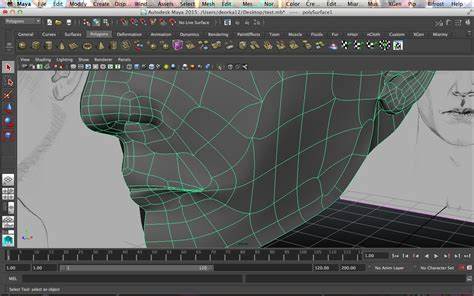
Leave a Reply