This software is a staple of construction engineers and architects, thanks to developer Autodesk including specific building design and architecture toolkits. It’s one of the best architecture software tools you can get. Using AutoCAD, architecture professionals can expect greater efficiencies. The program speeds up the design process with the addition of automated object generation and pre-built objects. This lets you quickly place walls, doors and windows, and mechanisms for creating elevations, sections and plans from model geometry. You’ll also find many other architectural programs are compatible with standard AutoCAD files – although, equipped with the right tools, you can convert AutoCAD to PDF and PDF to AutoCAD.
Introduction
AutoCAD is a Computer-Aided Design (CAD) software developed by Autodesk. It is a powerful tool that allows designers to work in both 2D and 3D, and is available on Windows and Mac, with extensive online collaboration tools. AutoCAD is widely used by construction engineers and architects, thanks to its specific building design and architecture toolkits. The program speeds up the design process with the addition of automated object generation and pre-built objects. This lets you quickly place walls, doors and windows, and mechanisms for creating elevations, sections and plans from model geometry. AutoCAD is a great tool for creating detailed construction documents, and it also has tools for analyzing energy performance. Its target audience includes architects, engineers, construction professionals, and designers.
Software Overview
AutoCAD is widely used by construction engineers and architects, thanks to its specific building design and architecture toolkits. The program speeds up the design process with the addition of automated object generation and pre-built objects. This lets you quickly place walls, doors and windows, and mechanisms for creating elevations, sections and plans from model geometry. AutoCAD is a great tool for creating detailed construction documents, and it also has tools for analyzing energy performance. Its target audience includes architects, engineers, construction professionals, and designers.
AutoCAD 2024 has introduced several new features that are designed to accelerate your teams. Some of the key features include:
- Smart Blocks: This feature allows you to automatically place blocks based on previous placements or quickly find and replace existing blocks. It uses machine learning-based suggestions, recently used blocks, and manual substitute block selection.
- Activity Insights: This feature helps you stay connected to data throughout your project lifecycle with details of multi-user activities in a DWG file. You can be informed of relevant file changes and access them with an activity log. Activity Insights helps bridge information gaps in your collaborative AutoCAD workflows.
- Markup Import and Markup Assist: This feature allows you to rapidly send and incorporate design feedback. You can import feedback from printed paper via mobile or PDFs and add changes to your drawings automatically. AutoCAD uses machine learning to detect and execute certain instructions in markup text including “MOVE,” “COPY,” or “DELETE” commands.
- Web Functionality: AutoCAD subscribers receive exclusive additional functionality in AutoCAD on the web, including AutoLISP API on the web and batch plot to PDF(s).
- Apple Silicon Native Support: AutoCAD for Mac 2024 now runs natively on Apple Silicon Mac machines (M1 and M2).
AutoCAD 2024 also includes several enhancements to existing features such as:
- Sheet Set Manager Improvements: This feature allows you to print batches of drawings, print batches of multiple product drawings, batch plot to PDF(s) in AutoCAD on the web, Xref compare, smart annotation tools, detect and comply with CAD standards, compatible for 3D printing, architecture drafting standards.
- Documentation: This feature includes 2D manufacturing drawings, geometric dimensions & tolerances (GD+T) standards.
- Collaboration: This feature includes unlimited access, shared view collaboration, user management, global share, commenting + redlining, public/private design sharing, team participant.
- 2D + 3D modelling: This feature includes detailed concept renderings, 3D graphics rotation/panning, advanced geometric views.
- Design + rendering: This feature includes edit scans with raster and vector tools, shape generator, sketching.
Compared to previous versions of AutoCAD software such as AutoCAD 2016 or earlier versions, AutoCAD has a flexible subscription model with new features available with each release and product update. Some of the recent features that make AutoCAD well worth upgrading include high-fidelity lines and curves, coordination model point cloud dynamic UCS point cloud geometry extraction smart dimensioning revision cloud enhancements PDF enhancements optimized PDF output searchable text in exported PDFs hyperlink support in exported PDFs amplified powerful rendering customization of the user interface.
Who is this Software for?
AutoCAD is widely used by construction engineers and architects, thanks to its specific building design and architecture toolkits. The program speeds up the design process with the addition of automated object generation and pre-built objects. This lets you quickly place walls, doors and windows, and mechanisms for creating elevations, sections and plans from model geometry. AutoCAD is a great tool for creating detailed construction documents, and it also has tools for analyzing energy performance.
AutoCAD’s target audience includes architects, engineers, construction professionals, and designers. It is also used by interior designers who prefer creating 3D versions of their interior designs. AutoCAD is used in various industries such as construction, architecture & planning, machinery, education, healthcare, and economic opportunities.
Here are some example use cases of AutoCAD:
- Construction: AutoCAD can be used to create detailed construction documents such as floor plans, elevations, sections, and plans from model geometry. It can also be used to analyze energy performance.
- Architecture: AutoCAD’s specific building design and architecture toolkits make it an ideal tool for architects. It speeds up the design process with the addition of automated object generation and pre-built objects. This lets you quickly place walls, doors and windows.
- Interior Design: AutoCAD allows interior designers to create realistic 3D models of spaces, offering support for solid, surface, and mesh models.
- Manufacturing: AutoCAD can be used to create detailed manufacturing drawings with geometric dimensions & tolerances (GD+T) standards.
- Education: AutoCAD is widely used in educational institutions to teach students about computer-aided design (CAD) and drafting.
- Healthcare: AutoCAD can be used in healthcare to create detailed floor plans for hospitals or clinics.
User Interface (UI)
AutoCAD’s user interface (UI) is designed to be intuitive and user-friendly. The UI is customizable, allowing users to create their own workspaces and toolbars. The UI is divided into several areas, including the ribbon, the command line, the status bar, and the drawing area.
The ribbon is a toolbar that contains all the tools and commands that are available in AutoCAD. The ribbon is organized into tabs, each of which contains panels that group related commands together. The ribbon can be customized by adding or removing tabs and panels.
The command line is a text-based interface that allows users to enter commands and options directly. The command line can be used to access any command in AutoCAD, and it provides a quick way to execute commands without having to navigate through the ribbon.
The status bar displays information about the current drawing, such as the current coordinate system, the current layer, and the current viewport. The status bar can also be used to access certain commands and settings.
The drawing area is where users create and edit their drawings. The drawing area can be customized to show or hide various elements, such as grid lines, snap points, and object snaps.
AutoCAD’s UI has undergone several updates and improvements in recent years. For example, AutoCAD 2023 introduced a new graphics engine that provides a better display effect on most high-end GPUs that support DirectX 12. AutoCAD 2024 introduced several new features such as Smart Blocks, Activity Insights, Markup Import and Markup Assist, Web Functionality, and Apple Silicon Native Support. These updates have made AutoCAD’s UI more powerful and efficient while maintaining its user-friendliness.
Installation and Setup
To install AutoCAD on your computer, you need to follow these steps:
- Check the system requirements: Make sure your computer meets the minimum system requirements for AutoCAD 2024, such as operating system, processor, memory, display resolution, display card, disk space, pointing device, and .NET framework. You can find this information on the Autodesk website.
- Download or purchase the software: Depending on your subscription plan, you can download or purchase AutoCAD from the Autodesk website or the Autodesk desktop app. You will need to sign in to your Autodesk account or create one if you don’t have one.
- Install the software: Run the installer file and follow the instructions on the screen. You will have to accept the license and service agreement, choose a destination folder, and enter a license key or activation code. You can find a detailed installation guide on the Autodesk website.
- Set up the software: After installing the software, you can set up some preferences and settings, such as language, units, templates, toolbars, plugins, etc. You can access these options from the menu bar or the settings icon. You can also customize your workspace with add-on apps and APIs.
- Learn the software: To get started with the software, you can watch some tutorials, read some manuals, or join some online forums. Autodesk provides various learning resources and community support for AutoCAD users.
Features and Functionality
AutoCAD is a powerful computer-aided design (CAD) software that allows users to create 2D and 3D models, drawings, and documents. AutoCAD provides a comprehensive set of tools for creating 2D drawings, including dimensioning, hatching, text, tables, and more. AutoCAD also offers powerful 3D modeling tools that allow you to create wireframes, meshes, surfaces, solids, and more. You can also apply materials, lighting, rendering, and animation effects to your 3D models.
AutoCAD provides various tools for collaborating with other users on your projects, such as shared views, DWG compare, drawing history, activity log, commenting, redlining, public/private design sharing, team participant. AutoCAD also offers flexible installation options that allow you to customize your installation settings according to your needs. You can also customize your workspace with add-on apps and APIs.
AutoCAD has undergone several updates and improvements in recent years. For example, AutoCAD 2023 introduced a new graphics engine that provides a better display effect on most high-end GPUs that support DirectX 12. AutoCAD 2024 introduced several new features such as Smart Blocks, Activity Insights, Markup Import and Markup Assist, Web Functionality, and Apple Silicon Native Support. These updates have made AutoCAD’s UI more powerful and efficient while maintaining its user-friendliness.
AutoCAD is widely used in various industries such as construction, architecture & planning, machinery, education, healthcare, economic opportunities. Its features are designed to accelerate teams’ productivity while maintaining user-friendliness. Its target audience includes architects, engineers, construction professionals, and designers.
Performance
AutoCAD has undergone several updates and improvements in recent years to improve its performance. For example, AutoCAD 2023 introduced a new graphics engine that provides a better display effect on most high-end GPUs that support DirectX 12. AutoCAD 2024 introduced several new features such as Smart Blocks, Activity Insights, Markup Import and Markup Assist, Web Functionality, and Apple Silicon Native Support. These updates have made AutoCAD’s UI more powerful and efficient while maintaining its user-friendliness.
AutoCAD’s performance benefits users in several ways. It helps users create accurate and detailed designs more efficiently. It helps users collaborate with other team members more effectively. It helps users customize their workspace according to their preferences. It helps users work seamlessly across desktop, web, and mobile devices. It helps users automate repetitive tasks and increase productivity. It helps students learn about computer-aided design (CAD) and drafting.
Overall, AutoCAD is a versatile software that provides a wide range of features for various industries such as construction, architecture & planning, machinery, education, healthcare, economic opportunities. Its features are designed to accelerate teams’ productivity while maintaining user-friendliness.
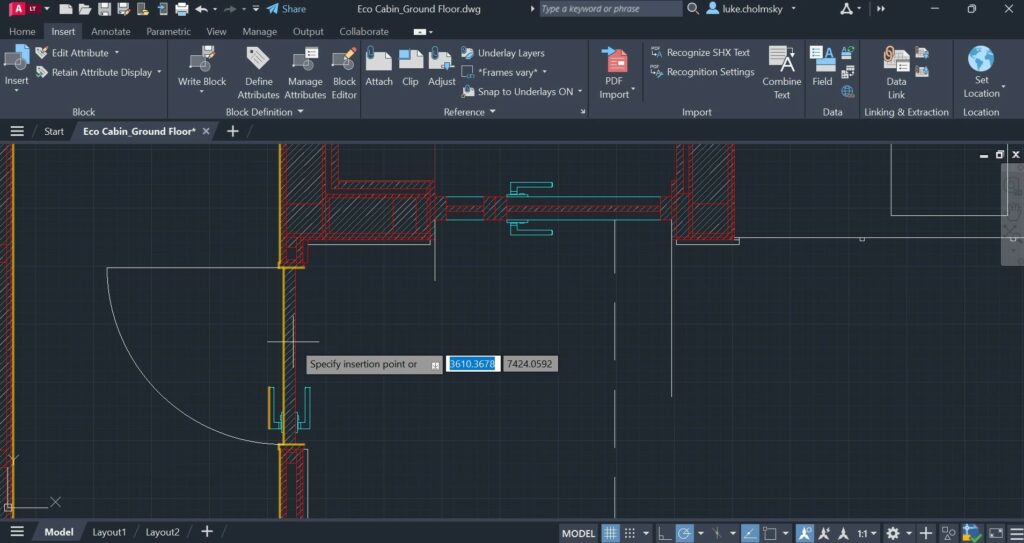
Ease of Use
AutoCAD is a powerful computer-aided design (CAD) software that is known for its user-friendliness. AutoCAD provides a comprehensive set of tools for creating 2D drawings, including dimensioning, hatching, text, tables, and more. AutoCAD also offers powerful 3D modeling tools that allow you to create wireframes, meshes, surfaces, solids, and more. You can also apply materials, lighting, rendering, and animation effects to your 3D models.
AutoCAD’s user interface (UI) is designed to be intuitive and user-friendly. The UI is customizable, allowing users to create their own workspaces and toolbars. The UI is divided into several areas, including the ribbon, the command line, the status bar, and the drawing area.
AutoCAD has undergone several updates and improvements in recent years to improve its user-friendliness. For example, AutoCAD 2024 introduced several new features such as Smart Blocks, Activity Insights, Markup Import and Markup Assist, Web Functionality, and Apple Silicon Native Support. These updates have made AutoCAD’s UI more powerful and efficient while maintaining its user-friendliness.
The learning curve for AutoCAD depends on the user’s prior experience with CAD software. For beginners who are new to CAD software in general, it may take some time to get used to AutoCAD’s interface and commands. However, there are many online tutorials and resources available that can help beginners get started with AutoCAD. AutoCAD themselves estimate it will take three months to understand where everything is and how to use it; six months to get up to speed; and 12 months to master the software.
Overall, AutoCAD is a versatile software that provides a wide range of features for various industries such as construction, architecture & planning, machinery, education, healthcare, economic opportunities. Its features are designed to accelerate teams’ productivity while maintaining user-friendliness.
Customization and Settings
AutoCAD provides a high level of customization to its users. Users can customize the software’s interface, commands, toolbars, and shortcuts to suit their needs. AutoCAD’s UI is customizable, allowing users to create their own workspaces and toolbars. The UI is divided into several areas, including the ribbon, the command line, the status bar, and the drawing area.
AutoCAD provides various tools for customizing the software’s settings and preferences. For example, users can customize the Quick Access toolbar by adding or removing tools from it. Users can also hide or show ribbon tabs and panels, reorder ribbon tabs and panels, float a ribbon panel, hide or show palettes, and control the display of layout tabs and status bar. AutoCAD also provides a Workspace Switching feature that allows users to control the display and position of most UI elements within the AutoCAD application window. Users can create task-based or industry-specific workspaces to ensure they have access to the tools they need when they need them.
AutoCAD has undergone several updates and improvements in recent years to improve its customization features. For example, AutoCAD 2024 introduced several new features such as Smart Blocks, Activity Insights, Markup Import and Markup Assist, Web Functionality, and Apple Silicon Native Support. These updates have made AutoCAD’s UI more powerful and efficient while maintaining its user-friendliness.
Overall, AutoCAD is a versatile software that provides a wide range of features for various industries such as construction, architecture & planning, machinery, education, healthcare, economic opportunities. Its features are designed to accelerate teams’ productivity while maintaining user-friendliness.
Compatibility
AutoCAD is compatible with various operating systems and devices. According to Autodesk, the system requirements for AutoCAD 2024 are as follows:
- Operating System: 64-bit Microsoft® Windows® 11 and Windows 10 version 1809 or above.
- Processor: Basic: 2.5–2.9 GHz processor (base) ARM Processors are not supported. Recommended: 3+ GHz processor (base), 4+ GHz (turbo).
- Memory: Basic: 8 GB. Recommended: 32 GB.
- Display Resolution: Conventional Displays: 1920 x 1080 with True Color. High Resolution & 4K Displays: Resolutions up to 3840 x 2160 (with “Recommended” display card).
- Display Card: Basic: 2 GB GPU with 29 GB/s Bandwidth and DirectX 11 compliant. Recommended: 8 GB GPU with 106 GB/s Bandwidth and DirectX 12 compliant. DirectX 12 with Feature Level 12_0 is required for Shaded (Fast) and Shaded with edges (Fast) visual styles.
- Disk Space: 10.0 GB (suggested SSD).
- Pointing Device: MS-Mouse compliant.
- .NET Framework: .NET Framework version 4.8 or later.
Please note that these are the minimum system requirements, and Autodesk recommends using a higher configuration for optimal performance. AutoCAD is also available on macOS, iOS, Android, and web browsers. AutoCAD’s compatibility with different operating systems or devices may vary depending on the version of AutoCAD and the device specifications.
Price and Licensing
Autodesk offers a range of plans and licensing options for its software products. Depending on your needs and budget, you can choose from the following:
- Standard plan: This plan is suitable for individuals and smaller teams who need access to Autodesk’s software products and cloud services. You can pay monthly, annually, or for multiple years. The price varies depending on the product, but for example, AutoCAD costs $220 per month or $1,775 per year on this plan.
- Premium plan: This plan is designed for medium and large teams of 50 or more users who need more advanced features and support. You can only pay annually or for multiple years. The price also depends on the product, but for example, AutoCAD costs $2,100 per year on this plan. The premium plan includes product usage reporting with user details, single sign-on (SSO), and 24×7 live support.
- Enterprise plan: This plan is customized for large organizations who need the most comprehensive and flexible solutions. You can contact Autodesk to request a quote and negotiate the terms of this plan. The enterprise plan includes all the features of the premium plan, plus dedicated account management, enterprise software integration, and custom training and consulting.
- Education plan: This plan is free for students, educators, and academic institutions who want to use Autodesk’s software products for educational purposes. You can access the same products and services as the standard plan, but you need to verify your eligibility and renew your license every year.
Autodesk also offers free trials for most of its products, ranging from 7 to 30 days. You can download the software and use it without any limitations during the trial period. Additionally, Autodesk provides special offers and discounts for some customers, such as trade-in offers for maintenance plan or multi-user subscription customers, or bundle offers for purchasing multiple products together. You can check the Autodesk website or contact a reseller for more details.
| Plan | Price | Payment Options | Features |
|---|---|---|---|
| Standard | $220 per month or $1,775 per year | Monthly, Annually, Multi-year | 2D and 3D CAD drafting software |
| Premium | $2,100 per year | Annually or Multi-year | Standard features plus product usage reporting with user details, single sign-on (SSO), and 24×7 live support |
| Enterprise | Custom quote | Negotiable | Premium features plus dedicated account management, enterprise software integration, and custom training and consulting |
| Education | Free | N/A | Same products as standard plan but only for educational purposes |
Pros and Cons of AutoCAD
Pros:
- Versatile: AutoCAD is a powerful and versatile software that can be used for a wide range of applications, including 2D and 3D drafting, modeling, and visualization. It offers a comprehensive set of tools and features that can help you create complex designs with ease.
- Customizable: AutoCAD is highly customizable, allowing you to tailor the software to your specific needs and preferences. You can create custom tool palettes, modify existing commands, and automate repetitive tasks using macros or scripts.
- Collaborative: AutoCAD supports collaboration and teamwork, enabling you to share your designs with others and work on them simultaneously. You can use cloud storage or network drives to store your files and access them from anywhere.
- Industry standard: AutoCAD is widely used in the architecture, engineering, and construction (AEC) industry, making it an industry standard. It is also compatible with other Autodesk software products, such as Revit and 3ds Max.
Cons:
- Steep learning curve: AutoCAD has a steep learning curve, especially for beginners who are not familiar with CAD software. It requires time and effort to master the software’s tools and features.
- Expensive: AutoCAD is a premium software product that comes with a high price tag. The cost of the software varies depending on the plan and licensing options you choose. For example, the standard plan costs $220 per month or $1,775 per year.
- Resource-intensive: AutoCAD is a resource-intensive software that requires a powerful computer to run smoothly. It can be slow and laggy on older or less powerful machines.
Conclusion
In conclusion, AutoCAD is a powerful and versatile software that offers a comprehensive set of tools and features for 2D and 3D drafting, modeling, and visualization. It is highly customizable and collaborative, making it suitable for individuals, teams, and organizations of all sizes. AutoCAD is also an industry standard in the AEC industry, which means it is widely used and compatible with other Autodesk software products.
However, AutoCAD has some drawbacks that you should consider before purchasing the software. It has a steep learning curve, which means it requires time and effort to master the software’s tools and features. It is also an expensive software product that comes with a high price tag, especially if you opt for the premium or enterprise plan. Finally, AutoCAD is a resource-intensive software that requires a powerful computer to run smoothly.
Overall, if you are looking for a powerful and versatile CAD software that can handle complex designs and projects, AutoCAD is an excellent choice. However, if you are on a tight budget or have limited experience with CAD software, you may want to consider other options. I recommend trying out the free trial version of AutoCAD or contacting Autodesk to learn more about their pricing plans and licensing options.
I hope this review helps you make an informed decision about which architecture software to choose. Let me know if you have any other questions or concerns.
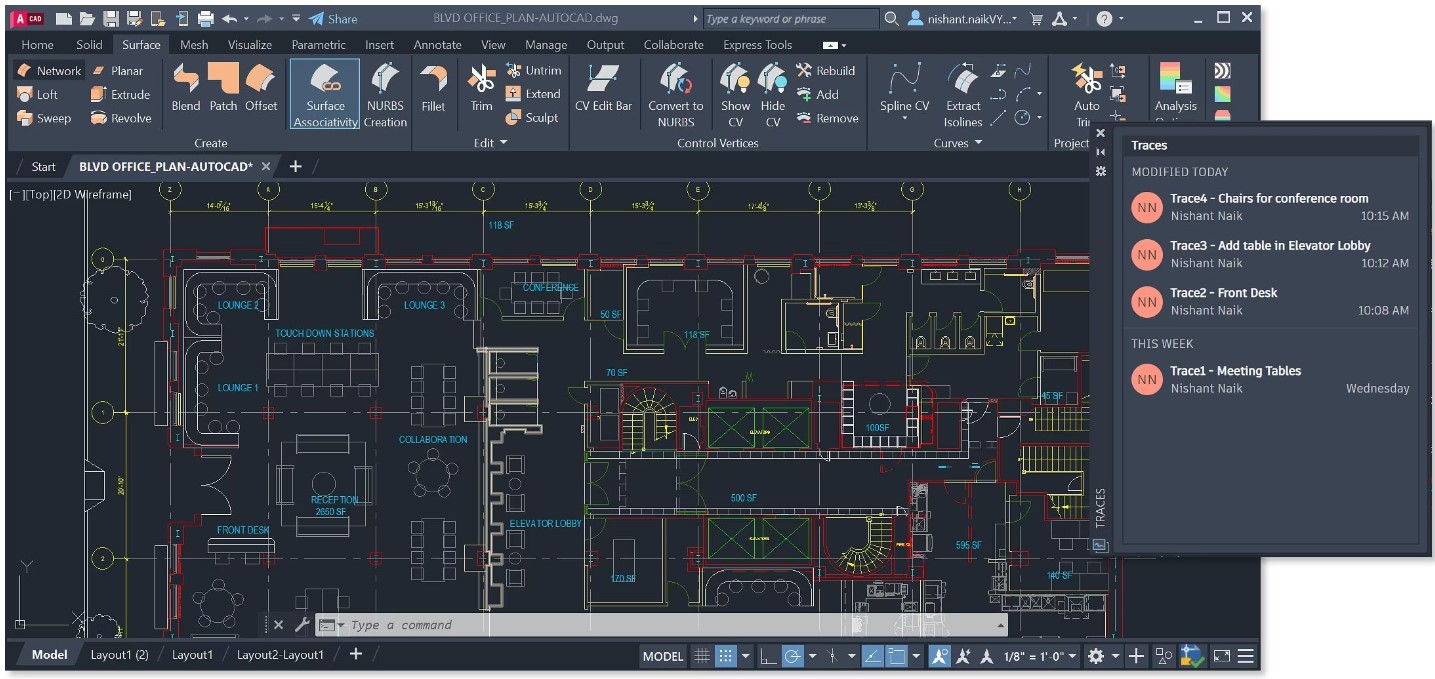
Leave a Reply